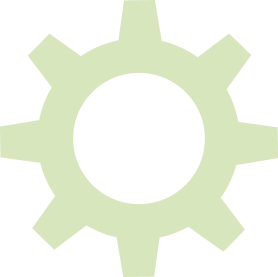Do you ever feel like you are playing a game of whack-a-mole with your images when you go through a hotel renovation?
The Hotel Renovation Scenario
Your hotel just went through a beautiful renovation. You hired the best brand-approved hotel photographer in the business and had your entire hotel re-shot. The new, high-quality images are in hand and showcase your elegant space perfectly.
Your hotel team loads the fresh images into your brand’s photography platform and they are now live on the site.
Next thing you know, your Revenue Manager goes to check your competitors on Expedia or Booking.com and they see an old image representing your hotel on its listing.
Your team assured you the old images were deleted from the listings when they conducted an OTA Audit.
Someone on your team goes in to delete the image again, and the next day or the next week, there is that pesky image yet again.
How did this happen?
There are two things to check that are likely the culprit of distributing these old images: Your brand’s distribution network and Yext.
Distribution Network: VFM Leonardo
For Marriott and IHG Hotels
Each of the brands utilizes a distribution network that pushes images out to OTAs and various local listings. If you have loaded new images and have not requested or done an audit of your distribution network, you’re going to run into this issue.
Marriott and IHG both use the distribution network “VFM Leonardo.” Leonardo pushes images out to Expedia, not booking.com though. If you manually load images into Expedia and its affiliates, Leonardo will overwrite everything you have done, and they update Expedia’s network on a nightly basis. Leonardo also pushes out to other sites such as AAA.
To request an audit of images that are within Leonardo, you must reach out to the brand to send you the images.
For Marriott, reach out to the Digital Asset Support Team at digital.asset.support@marriott.com .
For IHG, reach out to the Channels team at channels@ihg.com.
Both will send you the current images that are pulled from Leonardo. From here you can respond with what images you want to be removed and the team will send in the request.
Distribution Network: ICE Portal
For Hilton Hotels
Hilton uses a different distribution channel, ICE Portal. ICE Portal feeds images to Expedia, Agoda/Priceline, and more.
Hilton allows you to do an audit on your own through Content Gateway. When navigating to this area inside Content Gateway you can see all of the images ICE Portal has in its distribution. To remove an image, fill out the form and provide the Asset ID of the images needing removal.
**Please note, ICE Portal does not push out to Booking.com, you must load this OTA manually.
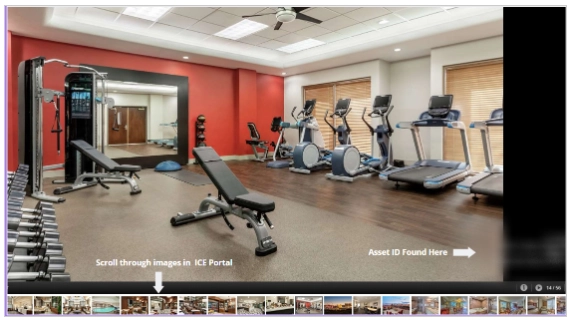
Distribution Network: YEXT
For Marriott*, Hilton, and IHG
*As of August 2022, Marriott will no longer be using the Yext platform. More to come!
Our next culprit of old images showing up across channels is Yext.
All major brands, Marriott*, Hilton, and IHG utilize Yext.
Yext is a local SEO service that pushes out content and images to numerous websites and directories, including Google My Business, Bing Maps, Waze, and more.
Hilton and Marriott both allow you to manage your own Yext listing.
For Marriott, to gain access to Yext, fill out a Local SEO Request form in mPortal and submit it to the brand. You should have access within a few days.
For Hilton, you will need to fill out a Marketing and ECommerce Request Form. Again, you should have access within a few days.
Once you have access to Yext you can look through the information in your listing. Under the photo section, conduct an audit and remove old images by simply deleting the outdated image from the photo gallery.
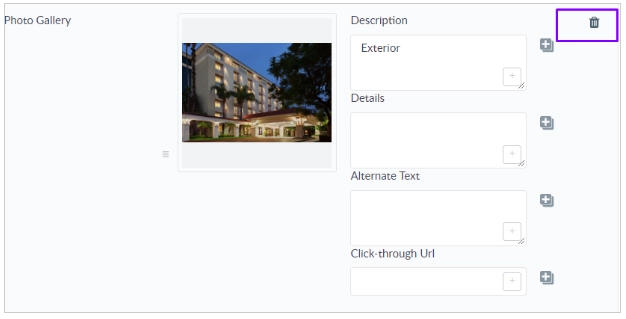
I’ve Audited the Above Distribution Networks and There are Still Issues
After conducting an audit of both Yext and your brand’s distribution channel, and you still find old images popping up on Google, you can flag those images for removal by hitting the “flag” at the bottom of the image on Google and then selecting a reason the image should be removed.
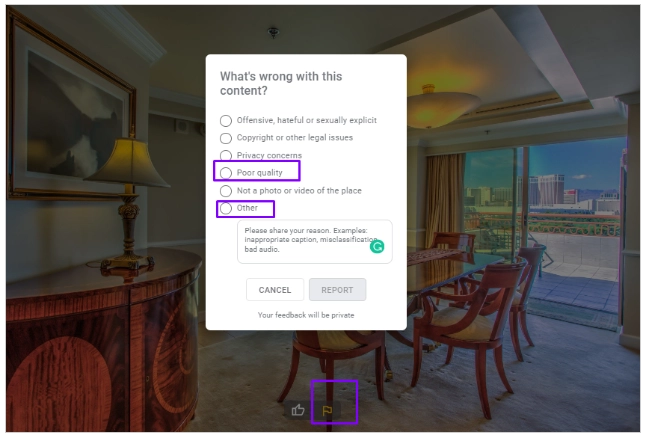
Now that you have flagged images from Google, updated your Yext profile, and audited your distribution channel, you should no longer have any issues with old images popping up unexpectedly. The distribution networks may seem like they are working against you, but in reality, they help keep your hotel’s information and images fluid throughout the web.